How to change my mailing address in USPS
It is easy to update your postal address with the United States Postal Service (USPS). Here are the steps to change your mailing address:
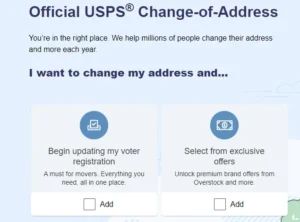
- Visit the USPS Official Website: Go to the official website of USPS at www.usps.com.
- Locate the “Quick Tools” Section: On the USPS website’s homepage, you will find a section titled “Quick Tools.” Look for the option “Change My Address” within this section and click on it.
- Choose the Type of Move: On the “Change of Address” page, you will be presented with two options: “Permanent” or “Temporary.” Select the appropriate option based on the type of move you are making. For a permanent move, select “Permanent.”
- Fill Out the Form: You will be directed to the “Change of Address” form. Fill out all the required fields accurately, including your old address, new address, date of the move, and contact information.
- Verification: USPS will require verification of your identity to ensure the accuracy and security of the address change. You can choose from different methods of verification, such as a credit or debit card verification or a mobile phone verification.
- Payment: There is a $1.05 fee for changing your address online through USPS. The fee helps verify your identity and prevent fraudulent address changes. You will need a valid credit or debit card to complete the payment.
- Confirmation: After completing the form and payment, USPS will provide a confirmation of your address change. Make sure to save or print the confirmation for your records.
Alternative Methods:
If you prefer not to change your address online, you can choose one of the following alternative methods:
- Go to USPS.com/move to change your address online.
- You do not need to pay a separate company to change your address. Scammers may charge $40 or more to do what you can do for just $1.10 using the “Who is moving?” section of the official USPS.com website.
- Change of Address Form at the Post Office: Visit your local Post Office and request a “Change of Address” form. Fill it out and submit it to the postal clerk. They will assist you with the process.
- Phone: You can call the USPS Customer Service number at 1-800-ASK-USPS (1-800-275-8777) and follow the prompts to change your address over the phone.
Note: It is recommended to complete the address change process at least 7 to 10 days before your move to ensure that your mail is properly redirected to your new address.
Remember to update your address with other important entities, such as banks, utilities, and subscriptions, to ensure that all your mail reaches the correct destination.